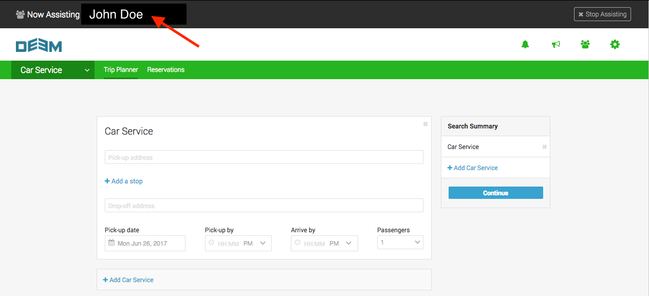A delegate is someone who can book Car Service for someone else. For example, an administrative assistant might be delegate for a manager, or a travel manager might be a delegate for a number of employees.
Booking Car Service
Start Assisting (booking as a delegate)
- Hover your pointer over the Start Assisting icon at the top of the Home page. The drop-down that appears shows the users you can book for as a delegate.
- Select the appropriate user name from the list.
- The selected user’s Home page opens. The user's name appears at the top of the page in the Now Assisting section at the top of the page.
- Warning: Verify that the Now Assisting section shows the correct name, so that plans are made for the correct traveler.
- Warning: Verify that the Now Assisting section shows the correct name, so that plans are made for the correct traveler.
Booking the Car Service Reservation
In the Car Service section, enter the information in the following fields:
- The trip will appear in the Upcoming section of the Home page for both the user and the delegate who booked the trip. The traveler’s name is stored on the record for future reference.
- To stop assisting others, click the Now Assisting tab and select Myself to return to your own Home page. All of the reservations are listed – both your own and those of the people for whom you booked services.