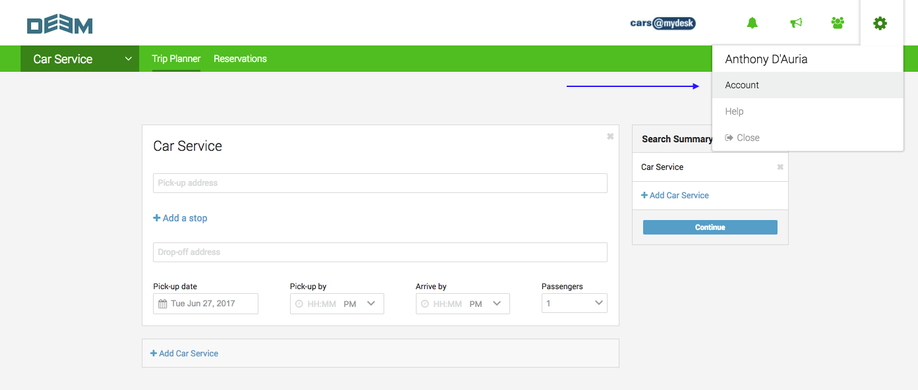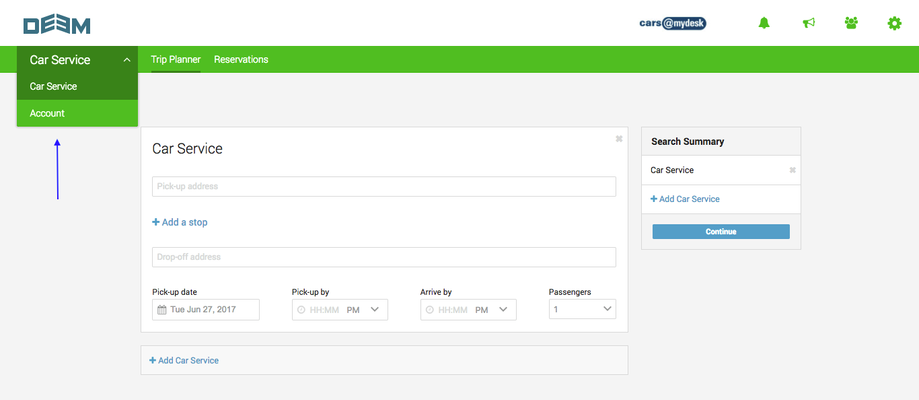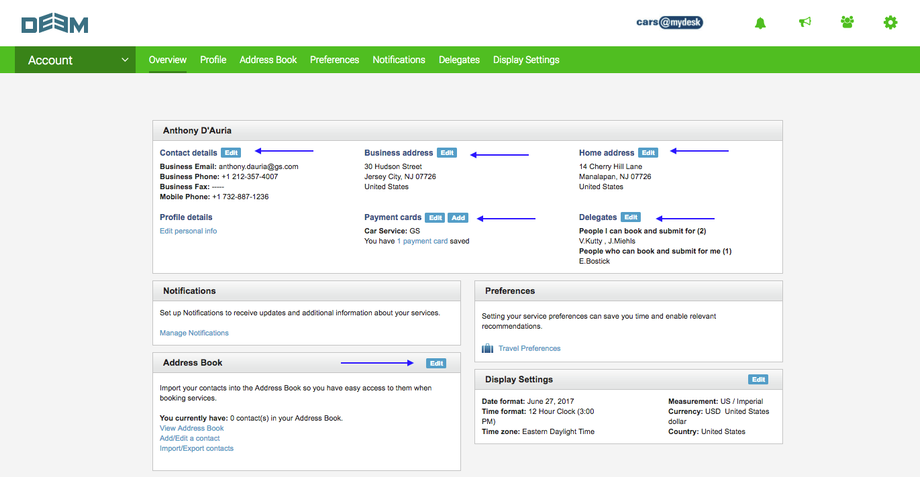Making Changes to Your Account
You can make changes to your account in two places on the Car Service App
#1
#2
Once you go to your account, you can make changes to personal address book entries, payment cards, delegate permissions, work or home address,email information and more by clicking the edit button next to each profile section:
, multiple selections available,