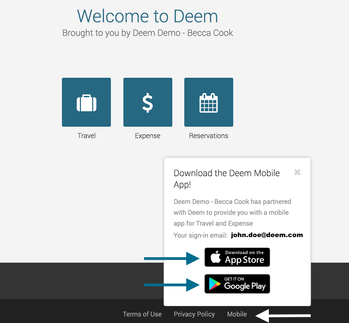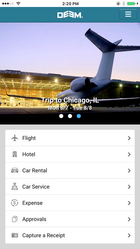/
Installing and Activating Mobile
Installing and Activating Mobile
The mobile application provides one click access to your upcoming travel reservations, travel details and weather. You can book travel from your mobile device. Not all companies make the Deem Travel Mobile App available.
To Download the Deem Mobile App, follow these steps:
Starting from your desktop:
Log into your Deem account
- Click the Mobile link at the bottom of the Home page.
- Click the App Store or the Google Play icon to show the download icon.
- From your mobile device:
- Navigate to the App Store
- Search for "Deem Travel"
- Download the Deem Travel Mobile App.
- Enter your business email and your password (same as your desktop login) to start using the Deem Travel Mobile App.
Tips:
- The confirmation also includes a link for manually downloading the app, in case you can't use the email on your mobile device.
- Users can also download the app directly from the Apple App Store (iOS) or Google Play Store (Android).
- To upgrade from the previous version of the app, iOS (iPhone, iPod touch, or iPad) users can choose to automatically update the app. See this Wikihow article to learn how to set up automatic update.
- To upgrade from the previous version of the app, Android users must download a new app from the Google Play Store. See this Androidcentral article to learn how to download an app.
, multiple selections available,
Related content
Deem Work Fource: Downloading the Mobile App
Deem Work Fource: Downloading the Mobile App
More like this
Frequently Asked Questions (FAQs) About Mobile
Frequently Asked Questions (FAQs) About Mobile
More like this
Booking Travel with the Mobile App
Booking Travel with the Mobile App
More like this
Booking Hotels with the Mobile App
Booking Hotels with the Mobile App
More like this
Deem Work Fource: Putting a Trip on Hold on the New Platform
Deem Work Fource: Putting a Trip on Hold on the New Platform
More like this
Deem Work Fource: Purchasing the Trip on the New Platform
Deem Work Fource: Purchasing the Trip on the New Platform
More like this