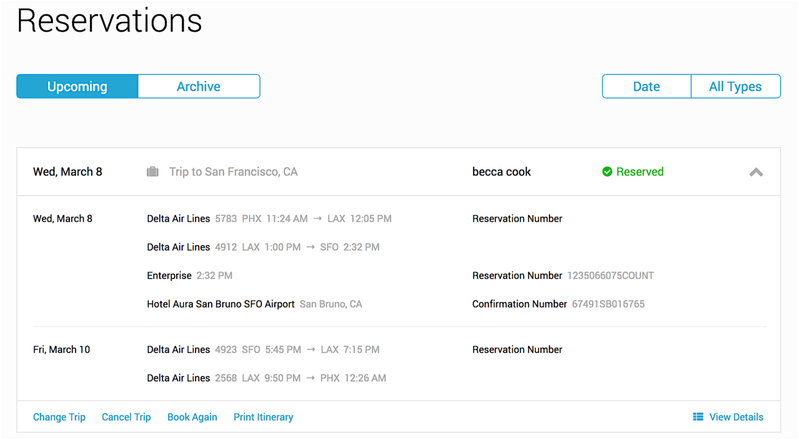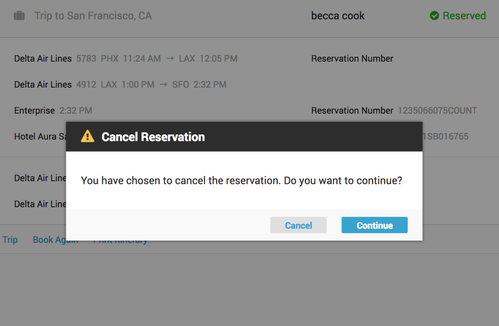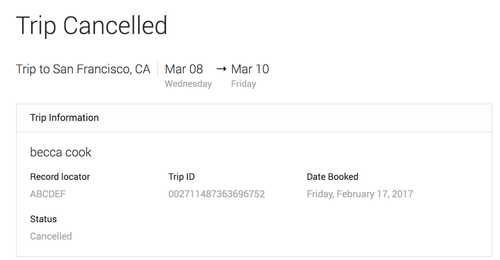Deem Work Fource: Canceling a Booked Trip on the New Platform
To cancel a previously booked flight, hotel, or car rental reservation, follow these steps:
- On the Home page, click the Reservation tab, locate the trip, and click the trip title to expand the trip information.
- Click the Cancel trip link at the bottom left hand corner of the reservation. The Cancel Reservation Assistant page appears.
- Click Continue to confirm the cancellation or click Cancel to keep the original trip.
- Click Continue to confirm the cancellation or click Cancel to keep the original trip.
- The Cancellation page displays confirming the trip has been cancelled.
An email is sent to the traveler with the trip cancellation details. The status of the trip in the Upcoming section of the Home page is changed to “Cancelled”.