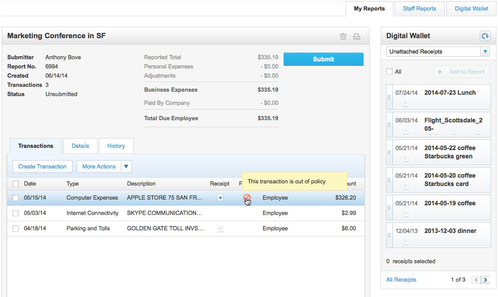Navigating Expense
You can create and submit expense reports with Expense. Designated approvers can approve expense reports, and designated payers can process expense reports for payment.
Expense offers several tabs at the top of the page, as shown below:
- My Reports: This tab shows your expense reports.
- Staff Reports: This tab, available only to approvers and payers, shows expense reports ready for approval.
- Pay Reports: This tab, available only to payers, shows expense reports ready for payment.
- Digital Wallet: This tab opens the Digital Wallet, which lets you organize your credit card transactions and receipts.
Confirmations and other messages appear at the top of the Expense screen. The Manage Digital Wallet section lets you of directly to the Digital Wallet's management functions.
, multiple selections available,