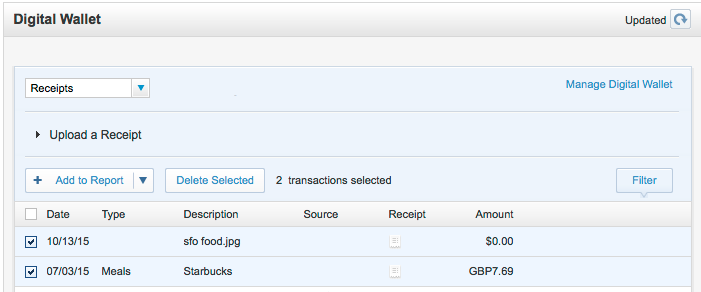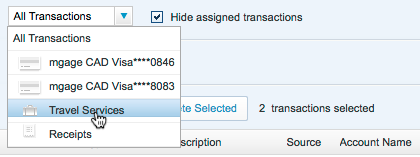Using the Digital Wallet
The Digital Wallet is a convenient location to securely store your receipts and transactions from credit card and bank accounts. You can use the Digital Wallet to quickly select transactions and receipts to include in expense reports. If you import your credit card transactions into the Digital Wallet, you can add those transactions to expense reports without having to enter their details.
Choose Digital Wallet from the Expense drop-down menu, or click the Digital Wallet tab on the right side of the Expense screen. The Digital Wallet appears:
Use the dropdown menu to filter the view to show only receipts or transactions from different accounts. For example, choose one of the following:
- Receipts: Show only receipts. This includes receipts "in process" (undergoing recognition) as well as fully processed receipts, unattached receipts, and receipts already merged with transactions.
- All Transactions: Show all transactions and receipts, including receipts already merged with transactions, and fully processed receipts.
- Travel Services: Show all transactions (prepaid and postpaid) from the Travel service and their associated receipts.
- A specific account: Show only transactions from a specific account and their associated receipts.
See Viewing Transactions in the Digital Wallet for details.
You can also click the following links:
- Manage Digital Wallet (upper right corner) to add and manage your credit card accounts. See Adding or Updating Accounts in the Digital Wallet.
- Upload a Receipt (under the dropdown menu) to upload receipts. See Adding Receipts to the Digital Wallet.